Create a AWS S3 Bucket :- Begineer
1) log in to your AWS account:- https://aws.amazon.com/
2) Click on the Services button on the header section and select storage from there. In Storage Section, you would see the S3 button and click on that.
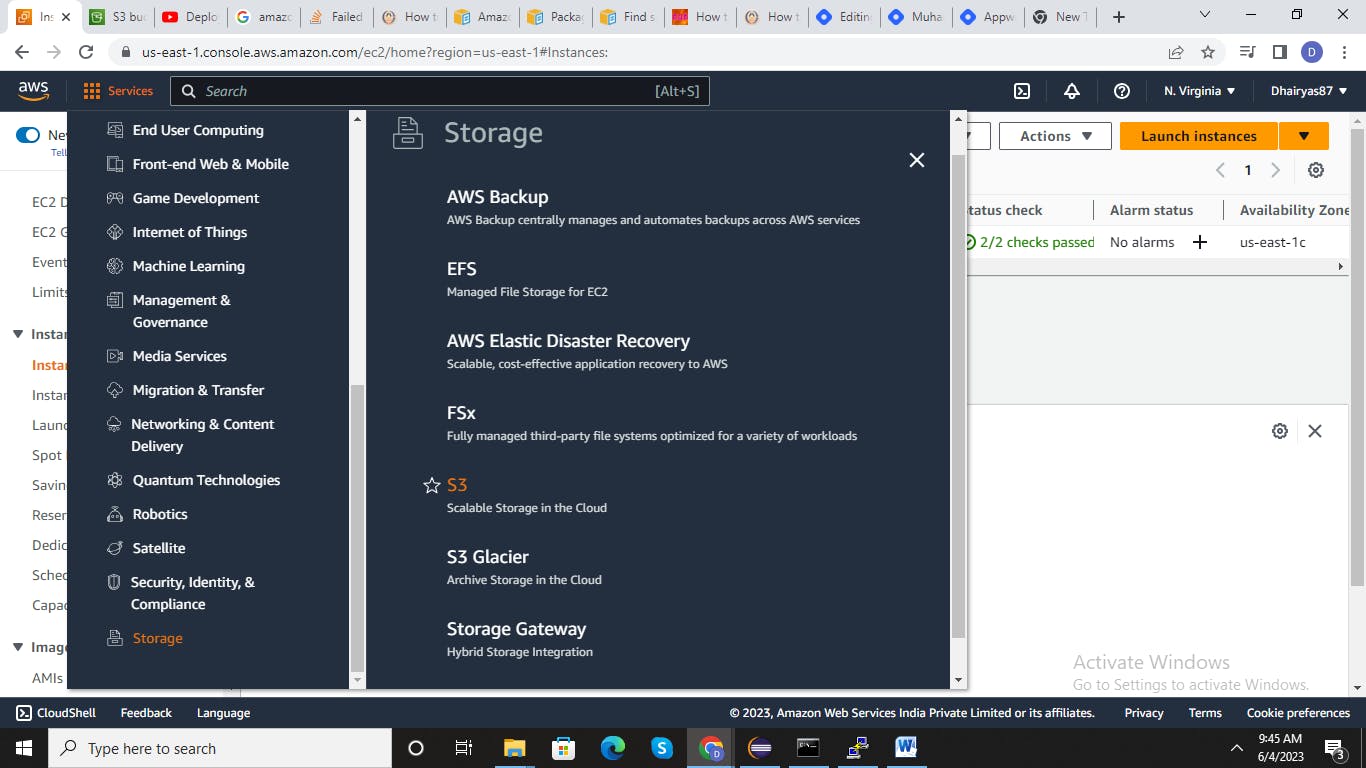
3) Then Click on the Create bucket button.

4) Write bucket name in General Configuration.
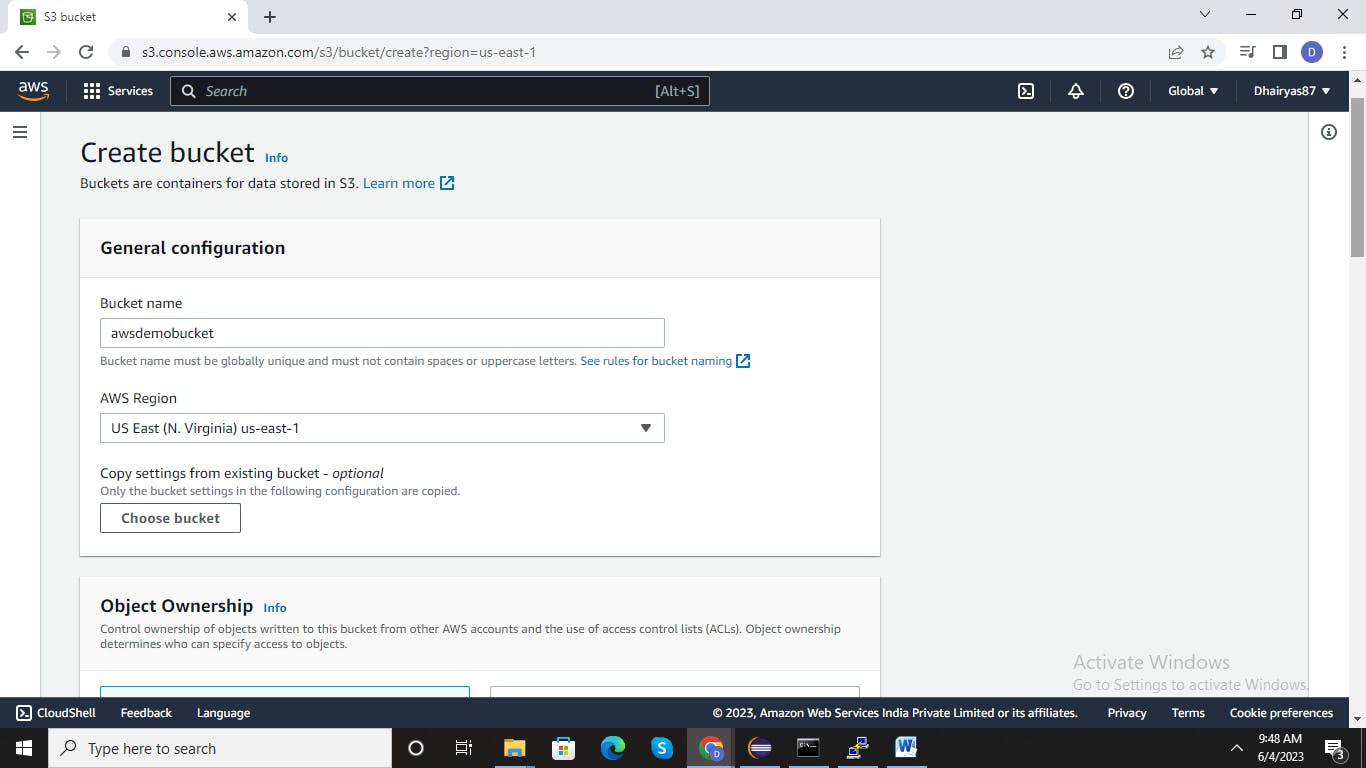
5) If you just want your account to have the control of ownership of your bucket then click on ACLs disabled in Object Ownership

6) Disable the Block of all public access if you want to access the S3 bucket from your local via EC2 instance.

7) If you want to version your S3 bucket then enable the versioning as it would help to create multiple versions of the same storage. If you do not want versioning then just disable it.
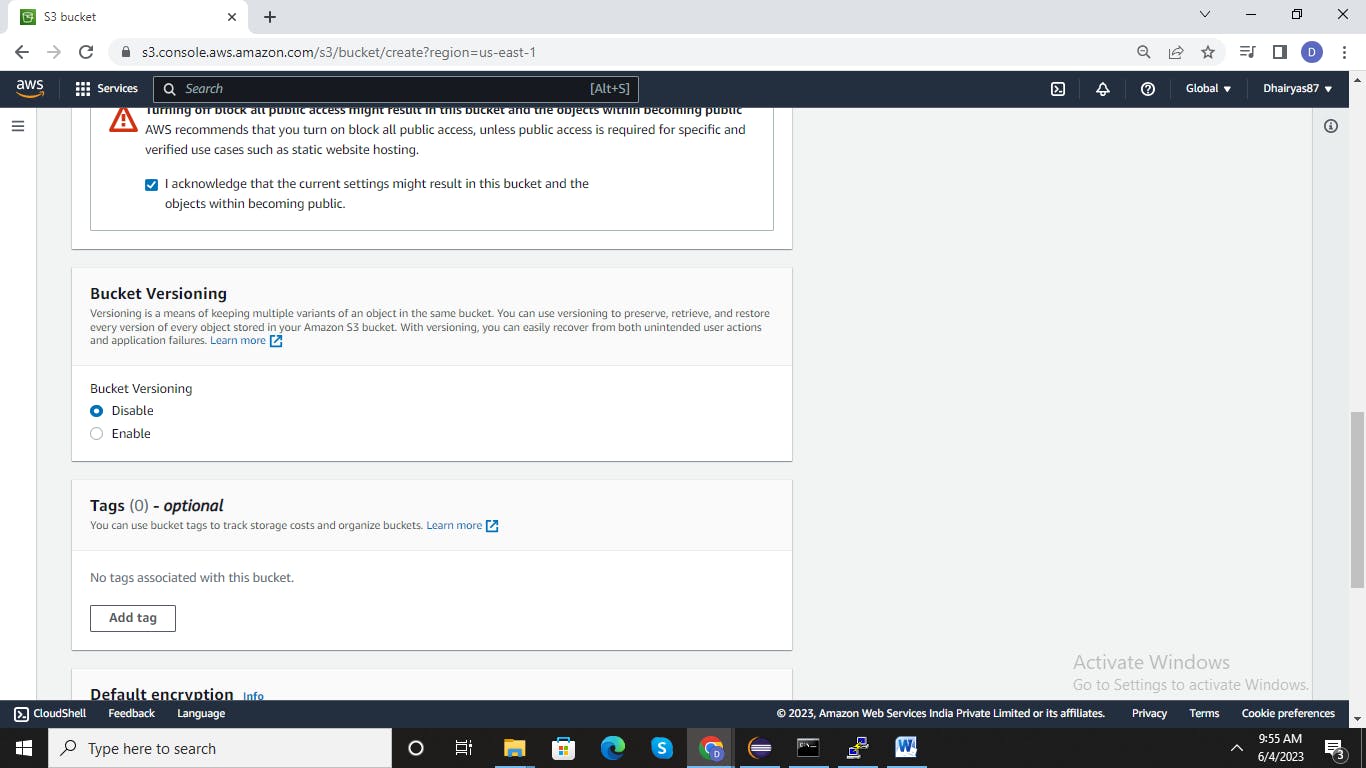
8) Choose the encryption key type and if you are choosing SSE-KMS then you can enable or disable the Bucket key you require.

9) S3 Bucket would be created.